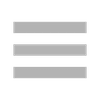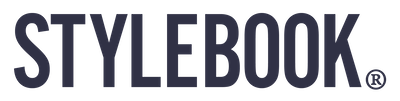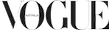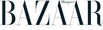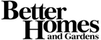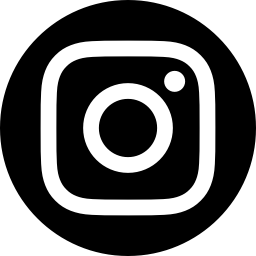The new Stylebook update has over 35 new features! Below are tutorials on some the heavy hitters that will improve the way you use your wardrobe.
Outfit Shuffle™
Get inspired by the clothes you already have by letting Stylebook make outfits for you! The Outfit Shuffle™ feature will shuffle your closet like a deck of cards to reveal outfits already hiding in your wardrobe. Here’s how it works: Select a few categories and then the app will randomly generate ten outfit ideas. Next, you can choose to save the looks you like or go back and shuffle again. Have fun looking for combinations that you’ve never tried before and breathe new life into your existing wardrobe. It’s kind of like playing the fashion lottery!
See the full tutorial on Outfit Shuffle!

Multiple Import
Now you can import images one after the other without navigating through the initial import menus every time. We always recommend that you start your digital closet by photographing your favorite in-season clothing items first. According to New York Magazine, “Only 20 percent of the clothes in the average person’s closet are worn on a regular basis,” so start your virtual closet with those pieces. This and multiple import will help you get started using the app right away!
See the full tutorial on Multiple Import!

Shopping By Prices
Stylebook’s shopping feature is more powerful than ever now that you can browse and sort items by price! By default, shopping items now display the price under each thumbnail so you can quickly spot items in your budget, with sale items shown in red. There are also a few other tools that will help you search sales to find your favorite items like designer jeans and shoes! Note that any of the searches below can be combined with searches for specific categories, designers, and stores.
See the full tutorial on Shopping by Prices!

Multiple Colors
Each clothing entry in Stylebook has its own notes page where you can assign one or more colors to a single item. You can search for clothing by color while creating an outfit. Style Stats also breaks down your wardrobe by color, which can be helpful when you’re out shopping. Selecting multiple colors is particularly helpful for patterned items that may have two or more colors. Below are instructions on how to use this notes feature (including tips for people who are colorblind).
See the full tutorial on Multiple Colors!

Tips For Your Real Closet From Organized Living®
Organized Living® creates some of the most inspirational and gorgeous real-life closets - and they’ve teamed up with Stylebook to give you tips on how to make your real closet just as organized as your virtual one! Their experts Amanda and Jenni share their tips on how to get the most out of your storage and give your closet the vibe of your own personal boutique! See their organizational advice inside the Style Expert section of Stylebook and watch out for the red star which means new closet tips are available!

To see a full of list of the Stylebook 7.0’s new features see the description in the App Store!