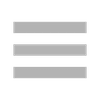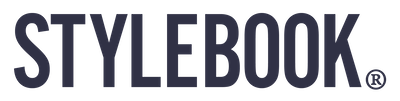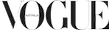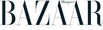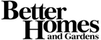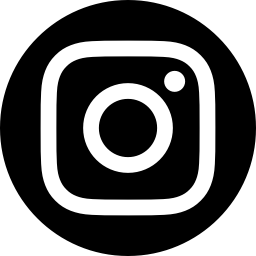Stylebook 8.0 - The Details On Stylebook’s Latest Update
Stylebook 8 has arrived! Have fun seeing your wardrobe in a new light with more stats to reveal more about your personal style. Show off your hard work with gorgeous new shareable infographics and tailor your virtual closet to you with new size tools. Plus, you can manage your wardrobe more easily with new tools to make adding outfits and items more efficient. And these are just some of the dozens of new features in the latest edition of Stylebook!
And stay tuned - we have lots more planned for 2018!
Support for new screens, including the iphone x
- Updated for the iPhone X!
- Support for the 10.5"- and 12.9"-inch iPad Pro
Style Stats
- All Top 25 stats have been expanded to 50 items
- Pie chart breakdowns of your closet by color, fabric, brand, price and more
- Limit Style Stats screens by time period; for example, see what you wore for the last seven days or last 30 days
- Avoid seeing old items by changing the time period for a stat
- Easily browse your closet by color, fabric, brand, price and more.
- New stat: 50 Most / Least Expensive Items
- New stat: 50 Most Packed Items / 50 Most Packed Outfits
Calendar
- Create a new outfit from individual items recorded on a calendar day
- Move and copy clothing and outfits between days
- Calendar tracks your longest streak of uninterrupted recording
- Tap the share button to a see a shareable infographic of any month
- Optional morning reminders of what you've scheduled for that day, plus nightly reminders to log what you wore if the day has no entries
- Swipe across the calendar grid to quickly navigate between months
Packing Lists
- The checklist now saves your checked items, so you can leave and come back while packing
- Stylebook can generate beautiful infographics to share your packing lists on Pinterest and other social networks
- Generate and print packing checklists
Zoom in to Thumbnails
- See larger images of clothing while creating an outfit by using 3D Touch to zoom in on an item
- Use 3D Touch to zoom in while browsing your closet, inspirations, outfits, calendar or the shopping catalog
More Efficient Outfit Editing
- Fewer taps to add items to an outfit
- Easily go back to the category list if you change your mind while adding an item
Outfit Shuffle™ Improvements
- Generate an outfit by shuffling from a single item
- Access Outfit Shuffle from the main Looks tab
Outfits
- See the total cost of an outfit on its notes screen
- View a list of the individual clothing items in an outfit
Shoppinfg
- Option to include or exclude pre-owned clothes in the filter screen
- Estimate cost-per-wear with the new CPW calculator in shopping item details
- Your favorite shopping brands, stores and categories are now grouped separately and sorted alphabetically
Closet
- You can now search by size
- Previously entered sizes are visible when editing a clothing item's notes
- Brand, fabric and size show a list in the Closet search screen
- Continuous Import now works for photo albums on both the iPhone and iPad
- Wear History now shows the day of the week for each entry
Other
- The inspiration notes screen now shows all the outfits that use that inspiration
- French translation now available
Performance Improvements
- Faster and more responsive performance throughout the app
- Faster startup
- Special performance improvements for working with very large closets or categories
- Bug fixes
To see a full of list of the Stylebook 8.0’s new features see the description in the App Store!
GET THE APP