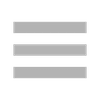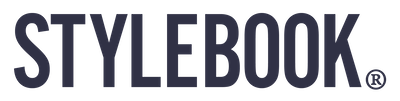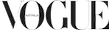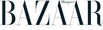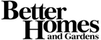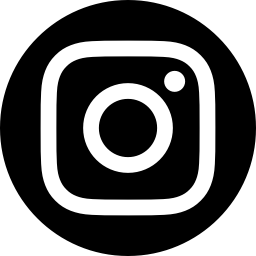FAQ
How can I get the best background removal results?
Background removal will go smoothly if you follow
our tips
on how to
take photos for Stylebook. You can also watch a
video on background removal.
If you have additional questions, you can always
email us
How can I backup my Stylebook data?
By default, the iCloud™ Backup feature will back up your data once a day. Follow
our instructions
to confirm that iCloud Backup is enabled for Stylebook and to learn
how to find out when the last backup completed.
How do I get my Stylebook data onto my new phone without losing any of my data?
Getting your Stylebook data onto a new device from an old one is easy! As long as you had iCloud Backup enabled on your old device, it's as simple
as choosing "Restore from Backup" when going through the setup screens for your new device. You can watch
our short video
showing how the process works. You should check that a full backup of your old device finished recently before starting to set up the new device.
Is Stylebook a one-time charge or a subscription?
Stylebook is a one-time charge ($4.99 in the US) - not a subscription.
Does Stylebook run on the iPad and iPad Mini?
Yes!
Does Stylebook run on the Mac or on my Windows PC?
No, Stylebook doesn't currently run on desktop or laptop computers.
Is Stylebook available in other languages?
Yes! Stylebook has been translated into Portuguese, Spanish, French, Japanese
and Chinese (Simplified).
Does Stylebook run on Android, Windows or Blackberry devices?
Stylebook is only available for iOS devices, including iPhone and iPad.
Won't it take a long time to store all my clothes in Stylebook?
Not as long as you might think - Stylebook is designed to help you quickly add photos with tools like the Quick Add feature and the Shopping feature, which lets you save items from retailers directly to your closet (see
these instructions
) for more information. We recommend that you start with your most-used items first, and then add in the rest of your closet over time. Remember
that you only have to take these pictures once to save time every time you get dressed in the future.
And don't take our word for it: in a review of Stylebook, Marie Claire said, "Trust us, it's worth the effort."
How do I get help if I have a question about using the app?
Where is my data stored?
Your data is stored on your device. To keep your data secure in case you upgrade or lose your device, see
our instructions
on how to set up iCloud Backup. Your data is private to you - we never sell or share our customers' data with advertisers or other third parties.
Will Stylebook use up a lot of space on my device?
No, Stylebook optimizes your images to fit on your device. Even closets with over 100 items can fit in less than 200MB.
How do I move clothing and looks between two devices running Stylebook?
Use the
Wifi Share
to move data between your devices or to share data with friends who have Stylebook.
I'm a guy - is Stylebook for me?
Yes! We have a
version
of Stylebook specifically for men.
I can't find a store in the Shopping catalog.
You can add your own store using
these instructions
I have a question that's not on this list.
Feel free to
email us!